Instalasi
Prerequisite
- FPC / Free Pascal Compiler, version 3.2.0
- Lazarus (optional)
- Git Client
- Web Server (Apache)
- Database Server (MySQL)
Persiapan
Download / Clone
Download atau clone terlebih dahulu repositori ini.
$ git clone -b development https://github.com/fastplaz/fastplaz.git
Disarankan menggunakan cara clone ini dibandingkan dengan download manual. Jika nanti ada update atau perubahan, Anda cukup melakukan pull saja.
$ git reset --hard HEAD
$ git pull
Dengan cara ini yang akan diambil hanya perubahannya saja, tidak perlu mengunduh ulang keseluruhan file. Selanjutnya Anda cukup compile ulang saja file-file package-nya.
Instalasi
Jika Anda adalah pengguna Lazarus, instalasi untuk penggunaan dasar FastPlaz amat sangat mudah, cukup lakukan langkah ini:
- Buka file
tools/fastplaz_runtime.lpk, lalu compile. - Buka file
tools/fastplaz_tools.lpk, lalu compile dan install.
Hasilnya akan keluar menu seperti ini di toolbar menu FastPlaz.
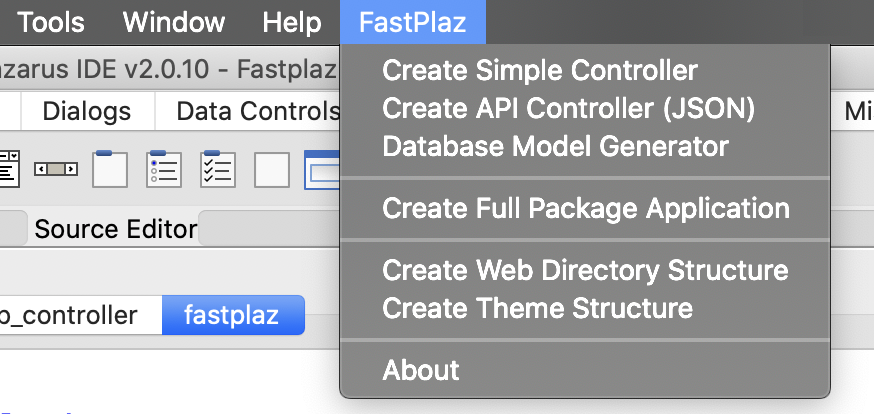
Dan akan terlihat tambahan pilihan baru di menu File|New Project ... seperti ini
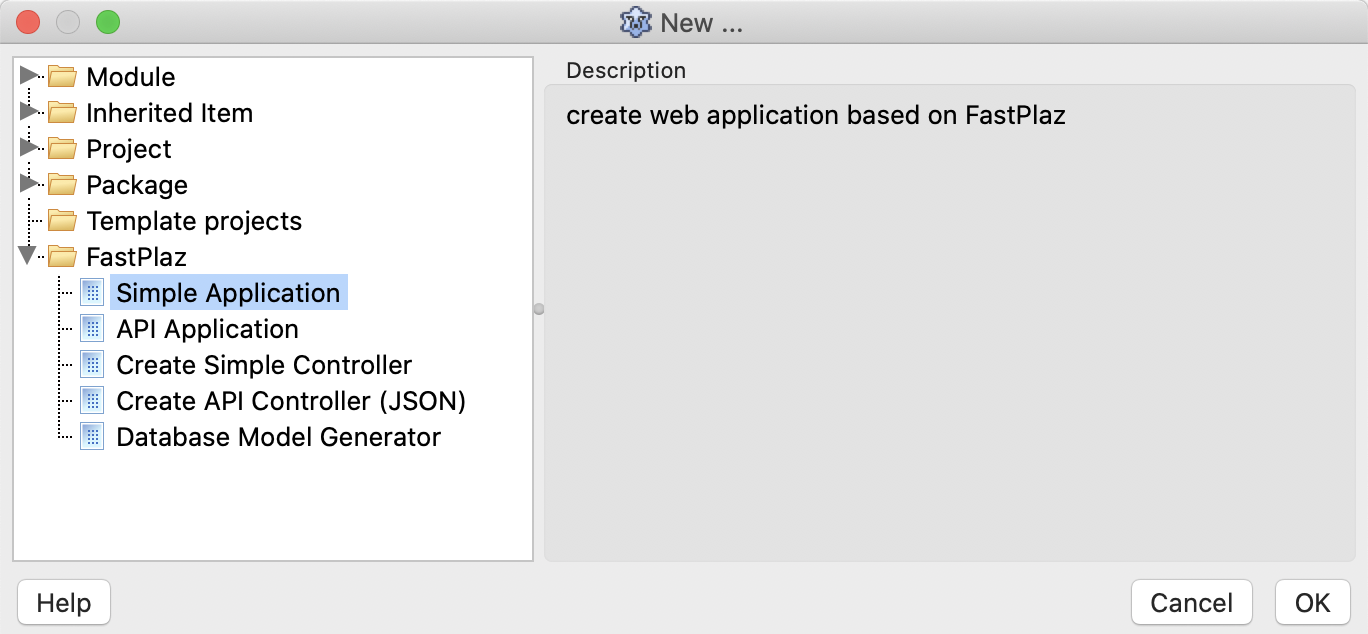
Konfigurasi Web Server
CGI dan mod_rewrite
FastPlaz menggunakan protokol CGI dalam menjalankan fungsinya, berati web server yang digunakan pun harus sudah mengaktifkan fitur CGI-nya. Tapi jangan khawatir, distribusi web server Apache pada umumnya sdh aktif CGI-nya.
Agar makin powerfull, FastPlaz sangat menganjur mengaktifkan Rewrite di Apache. Untuk mengaktifkan mod_rewrite cukup dengan menghilangkan tanda remark di di file httpd.conf.
#LoadModule request_module modules/mod_request.so
#LoadModule reqtimeout_module modules/mod_reqtimeout.so
LoadModule rewrite_module modules/mod_rewrite.so
#LoadModule sed_module modules/mod_sed.so
#LoadModule session_module modules/mod_session.so
Virtual Host
CGI bisa diaktifkan dengan mengubah isi konfigurasi virtual host. Kurang lebih contohnya akan seperti ini:
<VirtualHost *:80>
ServerName course.fastplaz.com
DocumentRoot "D:\course\fastplaz\public_html"
ErrorLog "logs/course.fastplaz.com-error.log"
CustomLog "logs/course.fastplaz.com-access.log" common
<Directory "D:\course\fastplaz\public_html">
Options +ExecCGI +Indexes
AddHandler cgi-script .cgi
AddHandler cgi-script .bin
AddHandler cgi-script .exe
Require all granted
AllowOverride All
</Directory>
</VirtualHost>
Tambahkan Options +ExecCGI dan AddHandler seperti di atas. Hal yang sama untuk pemakai Apache di Linux atau Mac, hanya berbeda di penamaan path Directory dan DocumentRoot saja.
//TODO: konfigurasi apache
