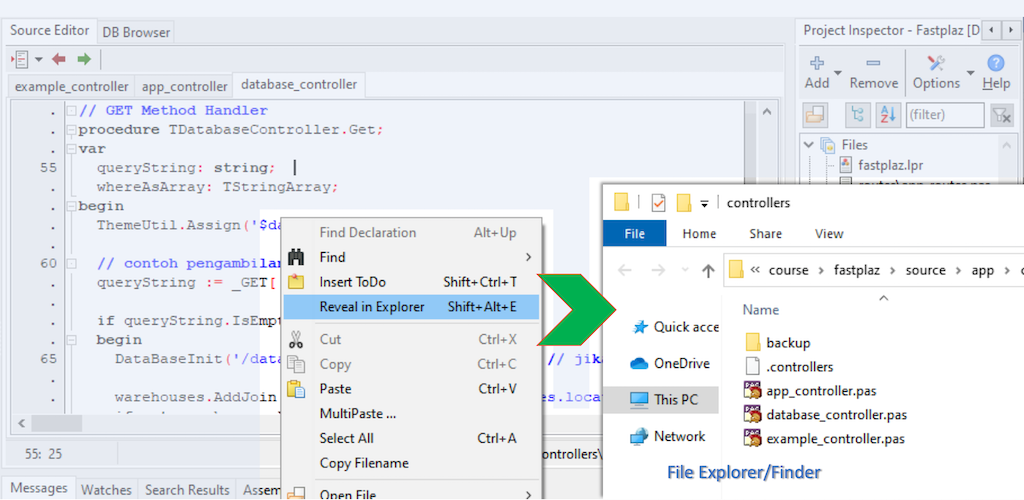Reveal in Explorer/Finder
Pernah mengalami mesti bolak-balik dari Lazarus ke Explorer (Finder - MAC), belum lagi mesti buka File Explorer dari awal terlebih dahulu, lalu memilih dan membuka path/foldernya? Beberapa teman developer sengaja membuat shortcut sementara untuk melakukan hal ini, sekedar untuk memudahkan.
Dengan FastPlaz hal ini sudah mudah dilakukan. Klik kanan pada editor kode sumber, nanti akan dijumpai menu Reveal in Explorer. File Explorer akan otomatis terbuka setelah menu ini dipilih dan langsung menuju ke direktori/path di mana file tersebut berada.
Explore project akan semakin dalam genggaman saja.